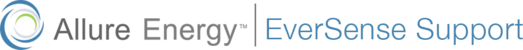Getting the Software Version Number
1.) Swipe the screen of Left to Right.
2.) Tap on the Settings tile.
3.) Tap on the "info" tab on the left section of the screen.
4.) Tap on the "device" tab on the upper center part of the screen.
The software version number should be displayed below the "restart system" button.**
** If there is no version number above the "restart system" button, your Eversense is running version 2.0. Please contact support so that we can update the software on your system.